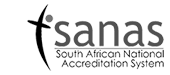EMC Testing Setup Guide
How to prepare for EMC testing
This setup guide intends to provide new iSERT customers with sufficient information to ensure that initial test sessions are productive. We’ll discuss what equipment to bring to the tests, how to configure your system, and provide you with an overview of immunity testing criteria. Please note: Always check with us prior to your testing, depending upon the testing to be conducted, items on this checklist may be different.
General Guidelines
You should try to arrive for a test with everything you need to operate your Equipment Under Test (EUT), i.e. cables, peripherals, power supplies, host computers, special software, auxiliary equipment etc.
Checklist for testing EMC
All I/O ports used in a typical application must have a cable connected. Ports that can be connected by the user to cables longer than 3 meters, must be provided with at least a 3-meter cable for some tests.
At least one of each interface types connected to a typical peripheral. Other ports of a similar type should also be provided with I/O cables; the termination of the cable is left to your discretion. If this configuration cannot easily be determined, we’ll need to perform separate tests for each configuration.
For different I/O protocols (such as USB, RS232 or similar), please bring separate peripherals. If your EUT has more than one operating mode, we might have to test your product in different modes and configurations to determine the worst case.
The aim of EMC testing is to get your device to operate in such a way that all functions and peripherals are fully functional and operational. In cases that your equipment has special requirements that are outside the norm of everyday use, please contact us so that we can establish whether we can accommodate you accordingly.
Please let us know the standard(s) that you want us to test against so that we can advise on available equipment to perform the required tests at the appropriate levels. For customers that will not be present during testing please ensure that you send us an “idiot guide” so that we can get going with the testing without wasting any time. Please provide us with product descriptions, model & serial numbers and include details of any variants that could be included in the final report.
Emissions Testing
The complete system (EUT and local support equipment) must meet the emissions requirements. During emissions testing, if you intend to remotely locate your support equipment from the EUT, you should bring at least 7m cables to ensure the remote support equipment will have minimal effect on the measurements. We have filtered USB and LAN cables already installed in the test chamber. Any other means of connecting to your device would need extended cables for access.
Immunity Testing
During immunity testing, your EUT should be exercised so that any degradation in performance may easily be observed either by visual monitoring of displays, LEDs or the use of communications analyzers, Wi-Fi routers etc. You should consider what would constitute a failure for your particular device and how this would be monitored. When performing immunity tests, it’s important that the performance criteria and monitoring method are clearly defined. Your product should be fully exercised and all failures should be easily observed. This may require the use of special software, with a halt-on-error routine for the tests that require Criterion A. This will give us a clear indication whether the EUT has met the required performance level or not.